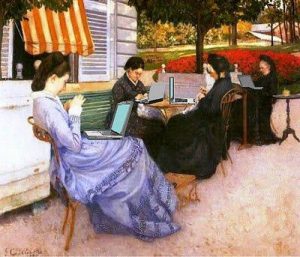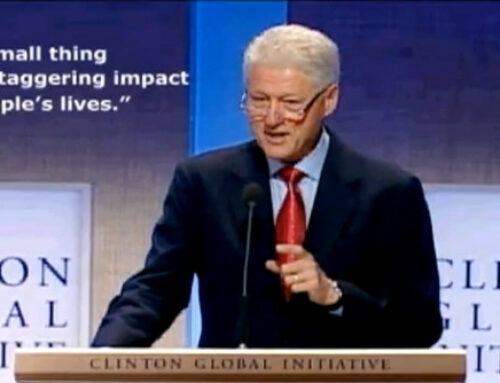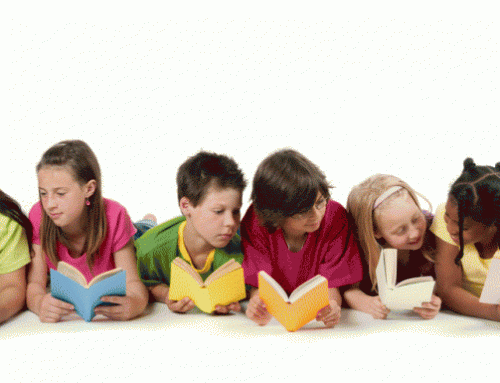Every day we spend a lot of time reading and answering our emails. The BrainRead- method shows you how to do it faster and more efficiently.
Our daily morning exercise
Turning on the computer, opening email application, checking mails. This is our daily morning exercise and usually not quite our favorite part of the day. Especially not when there are tons of emails in our inbox waiting to be dealt with. Wouldn’t it be nice to have a tool or skill to distinguish the important ones from the less important ones right away?
I have good news for you: there is one. And it doesn’t even require a lot of practice to acquire it. Here’s how you can handle your emails in the shortest possible time.
Email- speed reading
First of all, make a few helpful changes to your email application:
1. Activate the preview function in your inbox.
2. Adjust the window so that it becomes more narrow and the rows become shorter. This will allow you to read faster.
Then take a glance at the content:
3. Who wrote you an email?
4. What is it about?
5. Then you can start scanning the email. Scanning means to take just a quick glance at a text in search of important key words.
Usually that’s that and you can move on to the next message. Only in some cases it will be necessary to pay the message more attention. For example, if it contains detailed information that you need or if the sender is not a skilled writer and places the most important information at the end of the email so that the preview text doesn’t make sense. You will find many additional strategies for all kinds of reading material in my new book.

Purchase now: BrainRead – Effective Speed Reading. Reading like the Swedish. Amazon Kindle Edition
175 Pages, $ 10.91